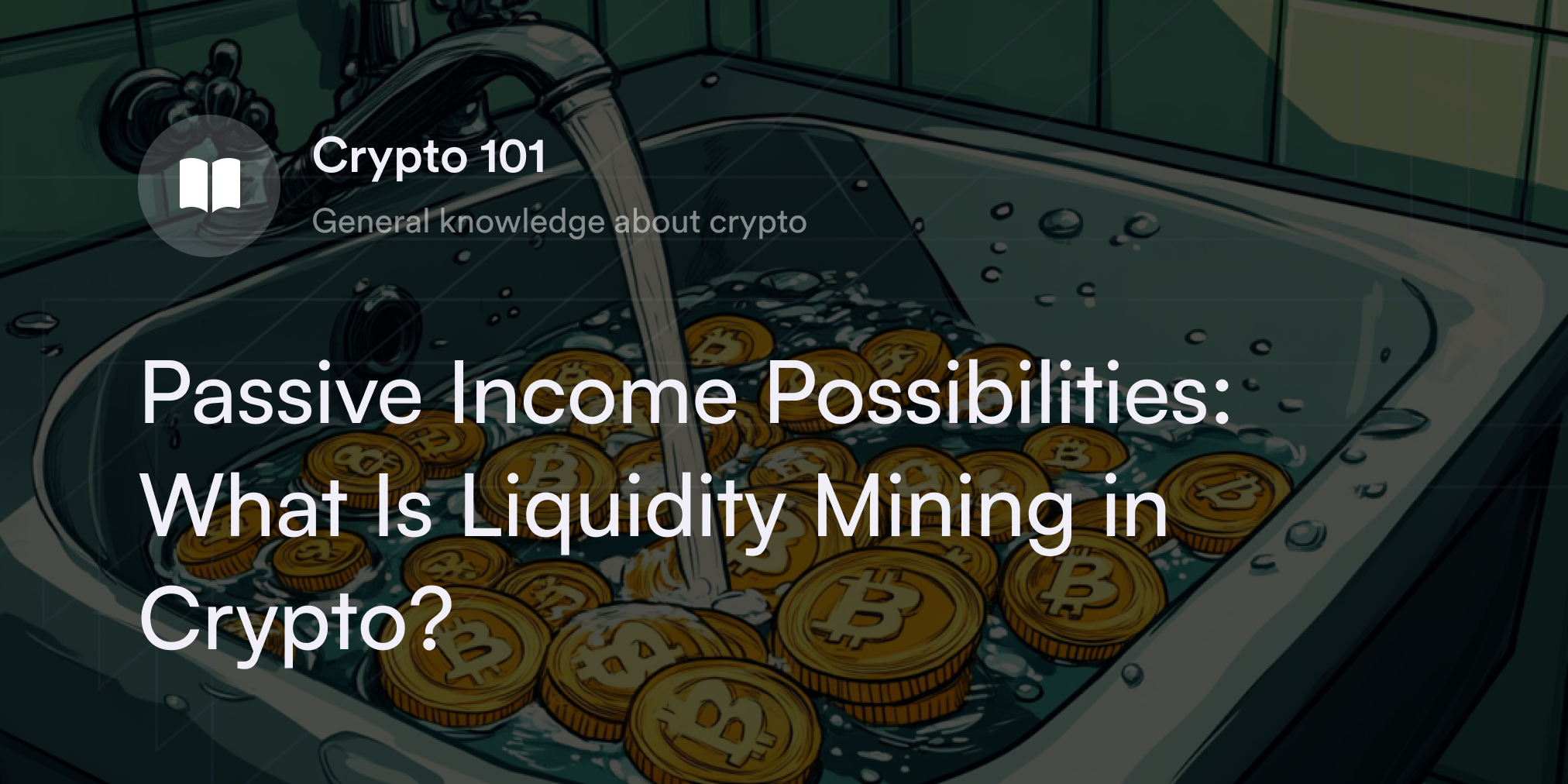Every cryptocurrency trader needs a digital wallet. These tools allow investors to safely store, send, and spend their virtual currencies, such as Bitcoin (BTC) and Ethereum (ETH).
There are dozens of wallets to choose from, and while they have similar functions, each operates a little differently. Read on to learn about the benefits and drawbacks of these different storage options and how to set up a crypto wallet for your funds.
How do crypto wallets work?
A crypto wallet is a device or software application that stores and transfers cryptocurrencies. Of course, these wallets don’t physically hold any crypto. These assets always live on their respective blockchains—decentralized networks of computers that process transactions.
Instead, wallets use a combination of addresses called “private keys” and “public keys” to process crypto transfers. Private keys are long chains of encrypted alphanumeric characters, similar to a password, that give the wallet holder complete ownership over the crypto “stored” inside. Public keys are similar to a bank account number for crypto deposits—they allow others to send funds to a wallet address without granting them access to its holdings.
Although the public and private keys are interrelated, wallets use an advanced technology called “cryptography” to make it impossible for people to figure out a wallet’s private keys simply by knowing the public keys. Anyone can safely send their public keys to friends, family, or businesses when they want to receive a crypto transfer. Only the person who has the private keys to a wallet can take control of all the crypto in the device.
Since cryptocurrencies exist on their own blockchains, unique crypto assets in a wallet have a different set of public keys. In other words, wallets don’t have one “master wallet address” that’s compatible with all assets. If someone wants to receive BTC, they need to share the public keys associated with a Bitcoin wallet. Anyone who sends BTC to an Ethereum wallet address will lose those coins, so it’s crucial to double-check that a recipient’s wallet address is compatible with the intended cryptocurrency.
Types of crypto wallets
There are four broad crypto wallet categories. Knowing the distinctions between these wallet types helps traders choose the right crypto storage option for their preferences.
Hot wallets: These software wallet apps are available on both mobile devices and PCs. Most hot wallets are free to download, and many integrate with decentralized blockchain applications (dApps) like dYdX. However, because hot wallets are always online, they can be vulnerable to cyberattacks. Examples of hot wallets include Trust Wallet, MetaMask, and Exodus.
Cold wallets: Cold wallets store private keys offline. A common form of cold wallet is a USB hardware device that links to a PC. Although cold wallets are usually more expensive than hot wallets, they are far more resistant to cyberattacks because hackers can’t break into hardware devices remotely. A few of the best-known hardware wallet manufacturers include Trezor, Ledger, and ShapeShift.
Custodial wallets: Also called “hosted wallets,” custodial wallets are third-party-controlled cryptocurrency accounts. Typically used on centralized crypto exchanges (CEXs) like Coinbase, a custodial wallet won’t provide users access to their private keys. In these cases, only the CEX knows the private keys for the crypto on its platform, which means wallet users only have limited rights over their cryptocurrency. While reputable CEXs allow users to withdraw crypto on custodial wallets, there’s always a risk the CEX could suddenly freeze crypto transfers.
Non-custodial wallets: If a wallet says it’s “non-custodial” or “self-custodial,” it provides the essential private keys to each wallet holder. When setting up a non-custodial crypto wallet, users see a secret passcode called a “seed phrase” representing their private keys. This phrase gives users control over their crypto and serves as a backup in case a crypto holder loses access to their wallet. Anyone can use their seed phrase to redownload a wallet and restore their crypto funds.
How do I get a crypto wallet?
There are three ways to access a crypto wallet, and each method depends on the wallet type you’re interested in. Here’s how to open a crypto wallet:
Sign up for a centralized crypto exchange: When investors set up an account for a CEX like Binance, they gain access to wallet addresses for all of the CEX’s supported cryptocurrencies. On most CEXs, users must submit information such as a driver’s license, social security number, and home address to join successfully. Remember: These wallet services are custodial, meaning customers don’t know the private keys for the wallets in their trading accounts.
Download a non-custodial hot wallet: Many of the largest non-custodial hot wallets are free to download on the App Store and Google Play. If you can’t find your preferred wallet on these sites, visit the wallet’s official website and download it on your mobile phone or desktop. Installing a crypto hot wallet is as straightforward as downloading any other app and doesn’t require sharing sensitive personal information.
Buy a hardware wallet device: Traders who want the security of a cold storage device should buy hardware wallets from reputable manufacturers. Although sites like Amazon and eBay sell hardware crypto wallets, it’s safest to order these products directly from the manufacturer. There have been cases where second-hand dealers put malware or computer viruses into corrupted hardware devices.
How to set up different crypto wallets
Every digital wallet has a slightly different setup process. However, the following tutorials apply to most crypto wallet types.
Custodial crypto wallets
Most often, traders who want a custodial crypto wallet sign up for an account on a CEX like Coinbase. Before choosing a CEX, investors should research the features and reputation of various exchanges to find the ideal site for their needs. Coin price aggregator websites like CoinMarketCap have detailed lists of the largest CEXs to help new traders investigate different options.
After choosing a CEX, traders need to visit the platform’s official website and sign up. Most CEXs require users to submit an email, create a password, and verify their email addresses. After confirming the email, the CEX asks for personal and financial information such as a government-issued photo ID, residential address, and birthday. If the CEX approves all of this data, the customer is granted a trading account complete with custodial crypto wallets.
Non-custodial hot wallets
The simplest way to set up a non-custodial hot wallet is to visit your device’s app store and select a wallet to download. Many non-custodial hot wallets also have download capabilities on their official websites. For example, you can download a MetaMask wallet for free on your PC by visiting metamask.io.
Be sure to research different wallet options to find one with a good reputation and the features you need. Only install the wallet after double-checking if it’s the official app or URL domain name.
Most hot wallets require users to create a secret password or PIN before revealing the seed phrase. Always write down the seed phrase on a piece of paper and keep it in a secure place (like a fireproof safe). After setting up a hot wallet’s passcode and recording the seed phrase, it’s ready to use.
Non-custodial cold wallets
Unlike hot wallets, non-custodial hardware wallets are never free. If crypto investors want to use a hardware wallet, they need to set aside money to buy one of these units. Research the products available on various manufacturers’ websites. There are dozens of reputable hardware wallet companies, but Ledger and Trezor are leaders in the industry.
No matter which hardware unit you choose, it’s essential to buy the hardware device directly from the manufacturer. This eliminates the risk of unintentionally downloading malware from a malicious second-hand vendor.
Once the hardware device arrives in the mail, users need to link the USB wallet device to a PC and open the software application associated with their wallet. For example, Ledger devices use the “Ledger Live” app to display a user’s crypto portfolio. While synching a hardware wallet to its software application, users must create a unique PIN and write down their wallet’s seed phrase. After completing these two steps, the hardware device should be ready to use.
Learn more about crypto with dYdX
Once you’ve chosen a crypto storage option, you can link your wallets to dYdX’s platform and experiment with derivatives trading. Thanks to our advanced trading tools, you can customize trades to suit your risk tolerance.
Check out our blog and YouTube channel to learn more about dYdX. You can also browse our academy and improve your understanding of crypto and trading strategies. Head to our main page to start trading on dYdX today!
Disclaimer
The content of this article (the “Article”) is provided for general informational purposes only. Reference to any specific strategy, technique, product, service, or entity does not constitute an endorsement or recommendation by dYdX Trading Inc., or any affiliate, agent, or representative thereof (“dYdX”). Use of strategies, techniques, products or services referenced in this Article may involve material risks, including the risk of financial losses arising from the volatility, operational loss, or nonconsensual liquidation of digital assets. The content of this Article does not constitute, and should not be considered, construed, or relied upon as, financial advice, legal advice, tax advice, investment advice, or advice of any other nature; and the content of this Article is not an offer, solicitation or call to action to make any investment, or purchase any crypto asset, of any kind. dYdX makes no representation, assurance or guarantee as to the accuracy, completeness, timeliness, suitability, or validity of any information in this Article or any third-party website that may be linked to it. You are solely responsible for conducting independent research, performing due diligence, and/or seeking advice from a professional advisor prior to taking any financial, tax, legal, or investment action.
You may only use the dYdX Services in compliance with the dYdX Terms of Use available here, including the geographic restrictions therein.
Any applicable sponsorship in connection with this Article will be disclosed, and any reference to a sponsor in this Article is for disclosure purposes, or informational in nature, and in any event is not a call to action to make an investment, acquire a service or product, or purchase crypto assets. This Article does not offer the purchase or sale of any financial instruments or related services.
By accessing this Article and taking any action in connection with the information contained in this Article, you agree that dYdX is not responsible, directly or indirectly, for any errors, omissions, or delays related to this Article, or any damage, injury, or loss incurred in connection with use of or reliance on the content of this Article, including any specific strategy, technique, product, service, or entity that may be referenced in the Article.